FMOL – Coordinator Guide
1.Accessing The Portal
1.1.Sign In
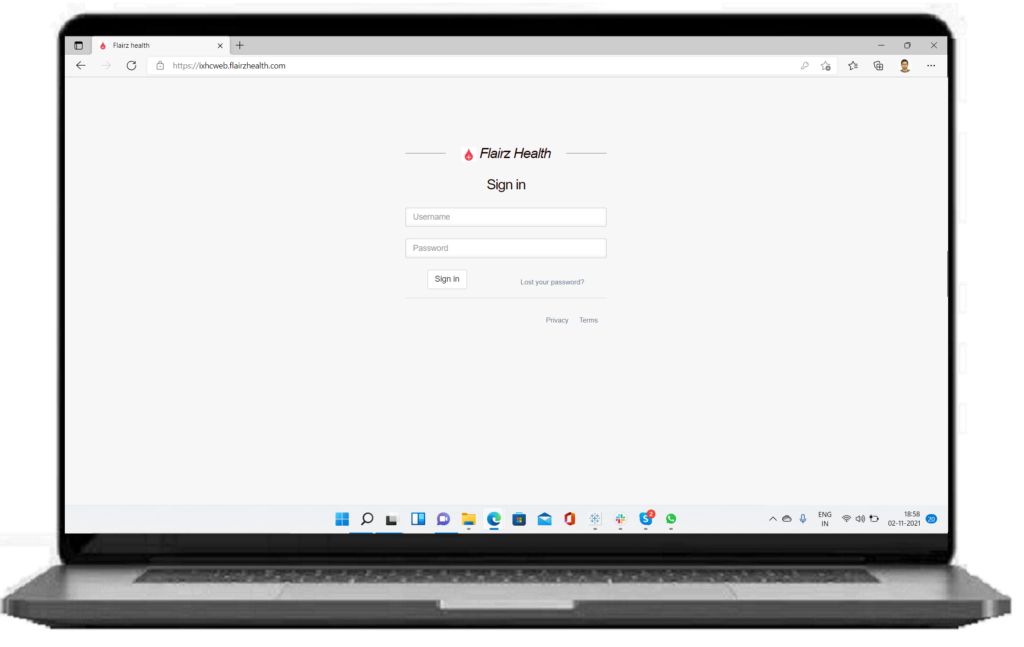
To login to an account:
1. Launch the portal: https://ixhcweb.flairzhealth.com
2. Enter the email and password and press “Sign In”
user=
password =
1.2.Adding Participants
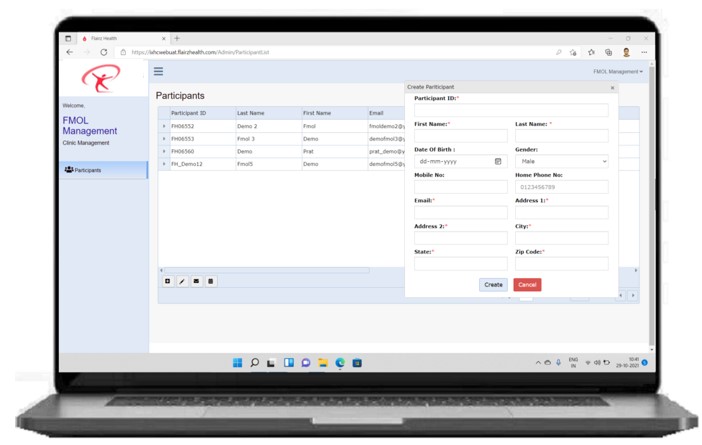
To add participants :
- Click on the
icon to add participants.
- Fill up all the details provided by the participant.
- After completion, click on ‘Create’ to save the details.
1.3.Welcome Email
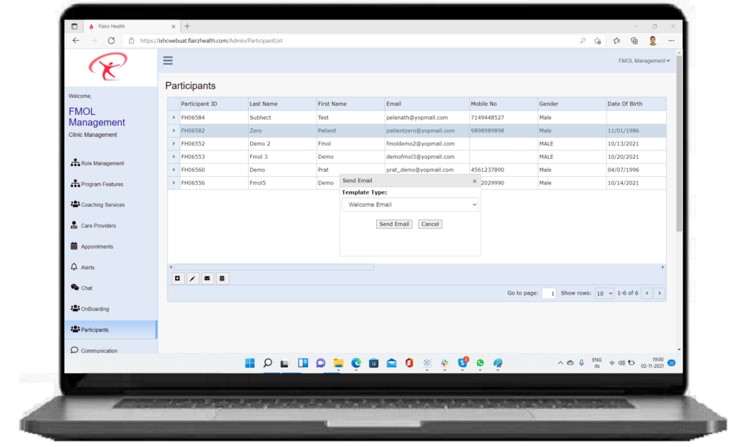
To send a welcome email to the participants:
1. Click on
2. After that, a welcome email will be sent to the participant, asking the participant to login to the app with a temporary password.
1.4.Edit Participants
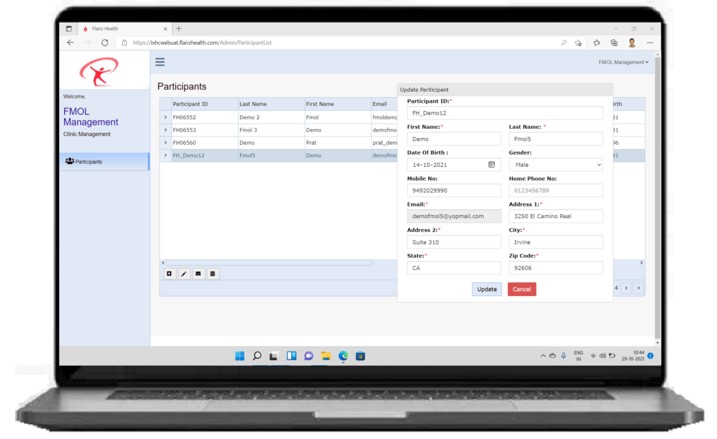
To edit participant details only when any details is been entered wrongly (Email cannot be edited):
- To edit personal details of our participants, click on
- All the details entered previously will be shown, any details which needs to be edited can now be edited in the details screen provided.
- Click on ‘Update’ to update the details saved.
1.5.Enrollment Complete
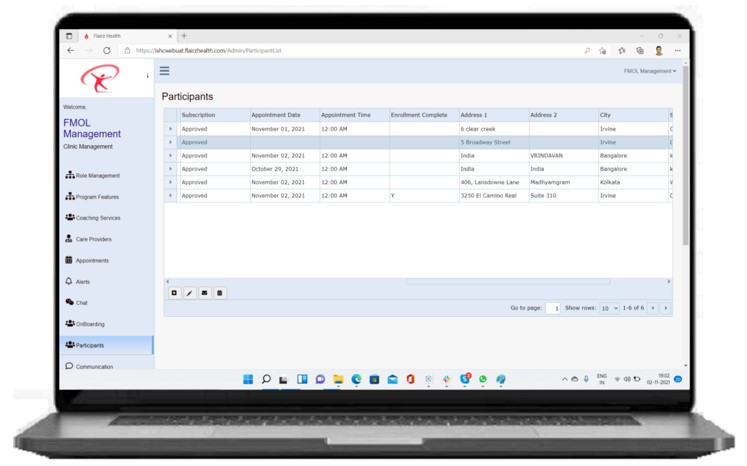
Using the “Enrollment Complete” column, Clinic Management can identify the participants who have completed their enrollment. The participants who have “Y” written or associated is an indication that the patient has completed enrollment.
1.6.Book Appointments
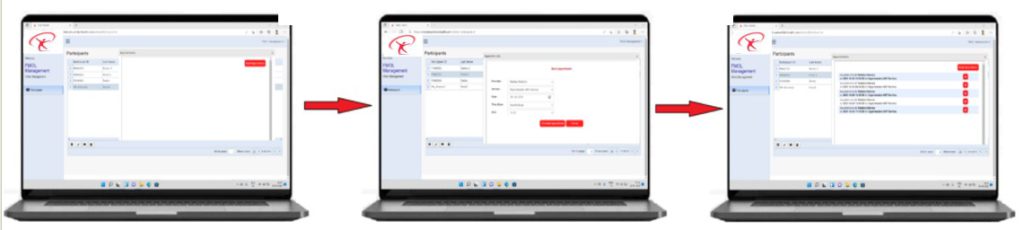
To Book appointments from portal:
- In order to book appointments for the participants with their health coach, click on
- Click on ‘Book Appointment’ to start the procedure.
- Select the appropriate time slots for the participant and then click on ‘Schedule Appointment’
- The appointment will be created. The appointment details can be seen using
